價格:免費
更新日期:2015-07-08
檔案大小:36.3 MB
目前版本:1.2
版本需求:需要 iOS 7.0 或以上版本。與 iPhone、iPad 及 iPod touch 相容。
支援語言:英語
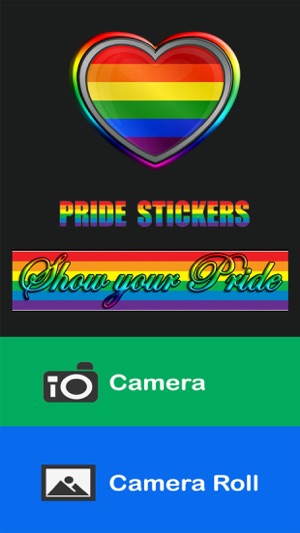
Show your PRIDE! Add a rainbow-pride themed sticker to images from your camera or gallery.
STEP 1: Select an image from your gallery, or take a picture with your phone/tablet. Crop the image as desired.

STEP 2: Touch the "Stickers" icon to open a display of 24 free pride stickers for you to choose from. To select a sticker, simply touch it, and it will appear on your image. To delete it, touch the X in the red circle. Drag and move the white circle to move, resize and adjust the sticker.
Use the tool bar at the top of your device to delete the sticker ("trash can"), flip it vertically or horizontally (pairs of arrows), or select the sticker once you've placed it where you want it (yellow check mark).

Note: You'll see that some of the stickers are frames with an empty center. You can carefully stretch them and place them so that they provide a pride-themed border or frame for your picture, as we've done in the example above.
STEP 3: Use our text generator to add a message to the top, bottom, or top & bottom of your pictures. Touch the "top" and "bottom" buttons to toggle placement of the text, and use the plus/minus keys to change the size of text.

STEP 4: Save the final image to your device, or share it on Facebook, Twitter or Instagram, or by email!
The free version of Pride Stickers includes a variety pack of 24 pride-themed stickers and messages, as well as the full use of the text generator and save/share functions. For additional sticker options, we have the Pride Stickers Bundle of 102 stickers available as a $0.99 in-app purchase.

支援平台:iPhone, iPad
